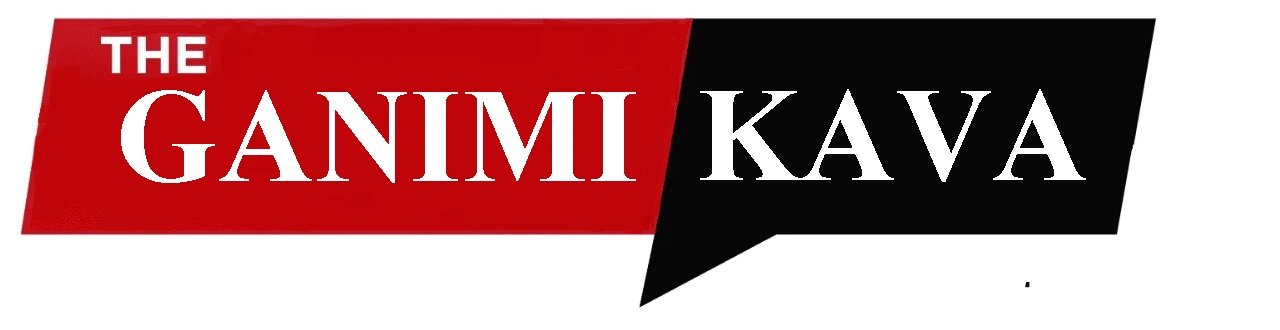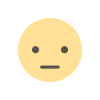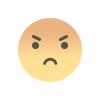Waziper Installation Guide for Plesk
Waziper Installation Guide for Plesk

Waziper Installation Guide for Plesk
Add domain to Plesk
Set up Plesk Server
Configure basic settings of a PHP version 8
- allow_url_fopen: Enabled
- memory_limit: 1024M
- post_max_size: 512
- Mupload_max_filesize: 512M
Configure basic settings of a PHP version 8
Set up SSL for the domain
Create new Database
Upload waziper_main_install.zip to the main domain directory
Please download the file waziper_main_install.zip and upload it to the server (Main domain directory)
Fix 500 Internal Server Error
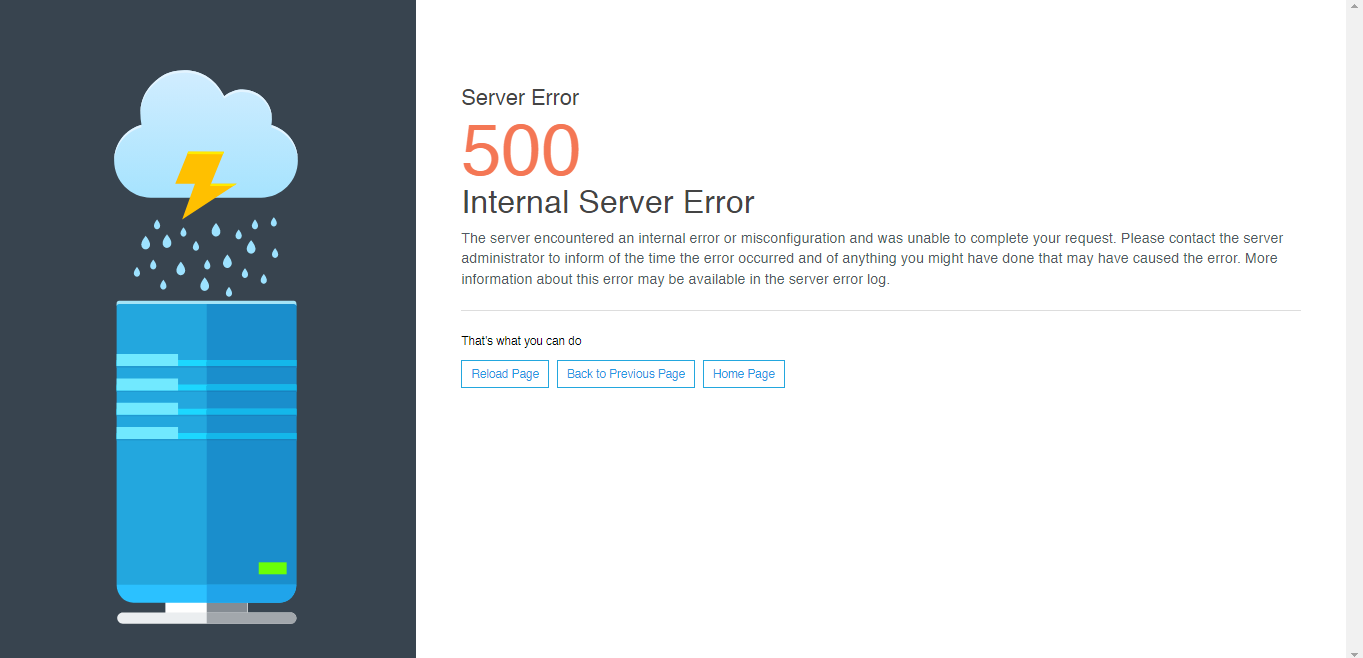
Log into Plesk;
Navigate to Domains > example.com > File Manager;
Replace the entire .htaccess file with the content below
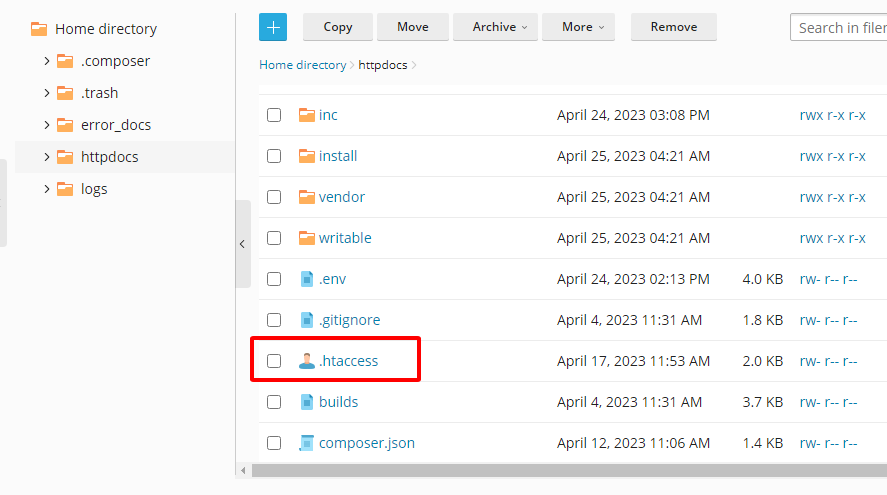
RewriteEngine on
RewriteBase /
RewriteCond $1 !^(index\.php|resources|robots\.txt|static) [NC]
RewriteCond %{REQUEST_FILENAME} !-f
RewriteCond %{REQUEST_FILENAME} !-d
RewriteRule ^(.*)$ index.php/?$1 [L,QSA]
Waziper Install Main Script
Install server domain
Add api domain and install SSL/TLS Certificate for api.yourdomain.com
Node.js extension – Plesk
The current version is fully compatible with nodejs 16 and working smoothly.
Upload the whatsapp_server_module_main.zip file to the server
Install nodejs for api domain
Check the working status of the api domain
Please check the link
https://api.yourdomain.com/
{"status":"success","message":"Welcome to WAZIPER"}
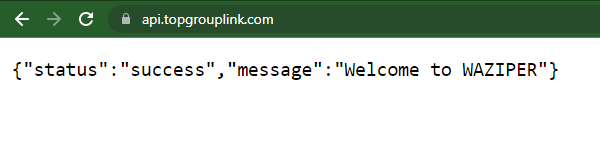
Please check the link
https://api.yourdomain.com/get_qrcode
{"status":"error","message":"The Instance ID must be provided for the process to be completed"}
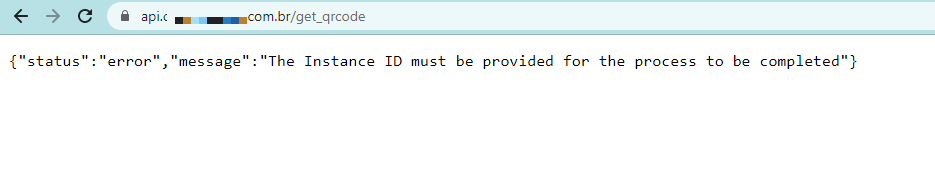
WhatsApp API Configure & Check Qrcode
Api domain set up correctly
Correct setting
https://api.yourdomain.com/
Wrong setting
https://api.yourdomain.com
http://api.yourdomain.com/
api.yourdomain.com
and more….
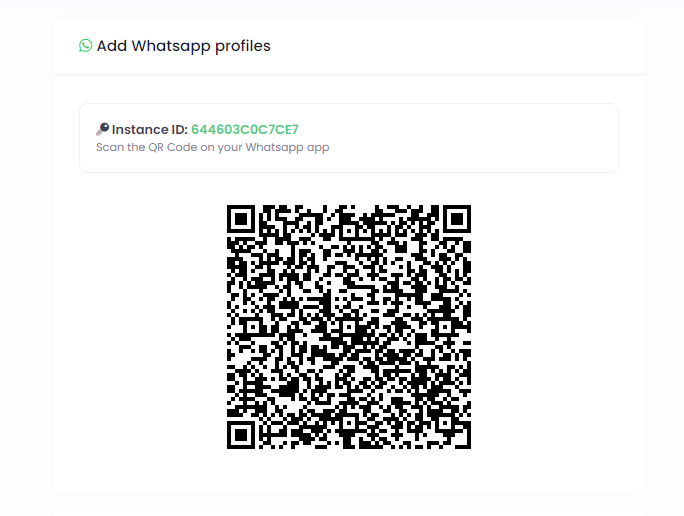
Set up Cronj according to the daily cycle
sudo kill -9 $(sudo lsof -t -i:8000)